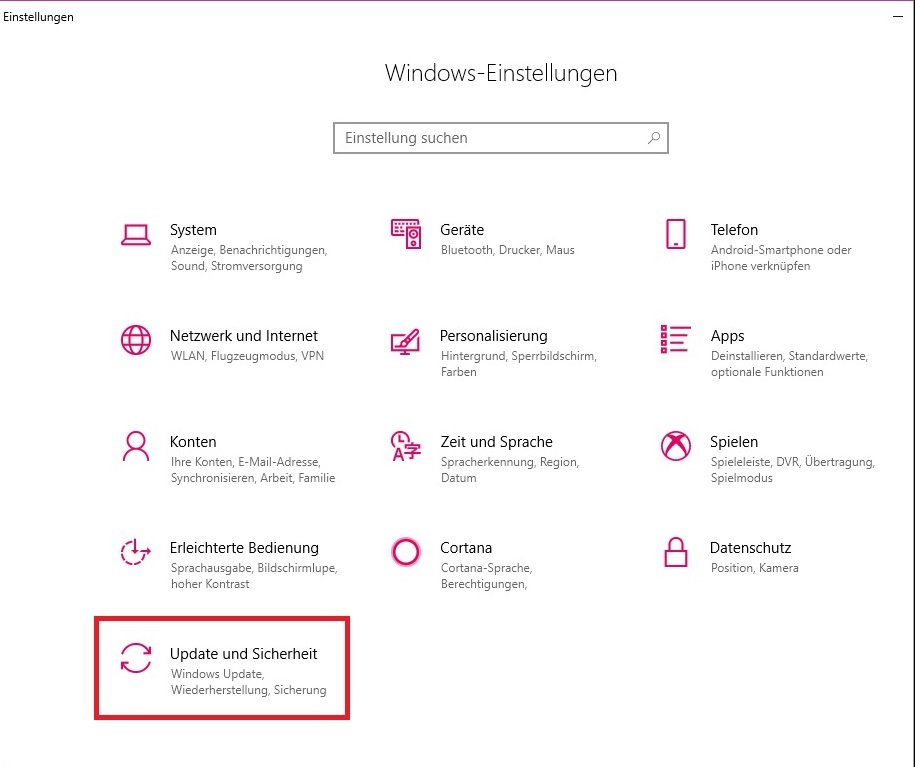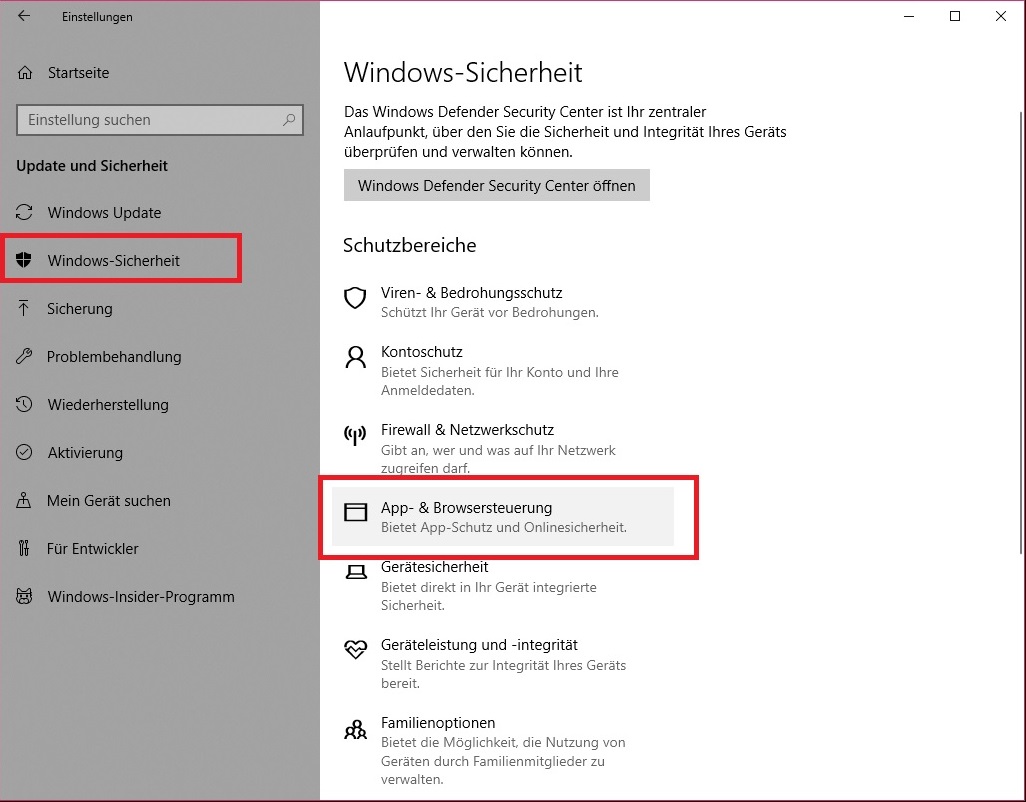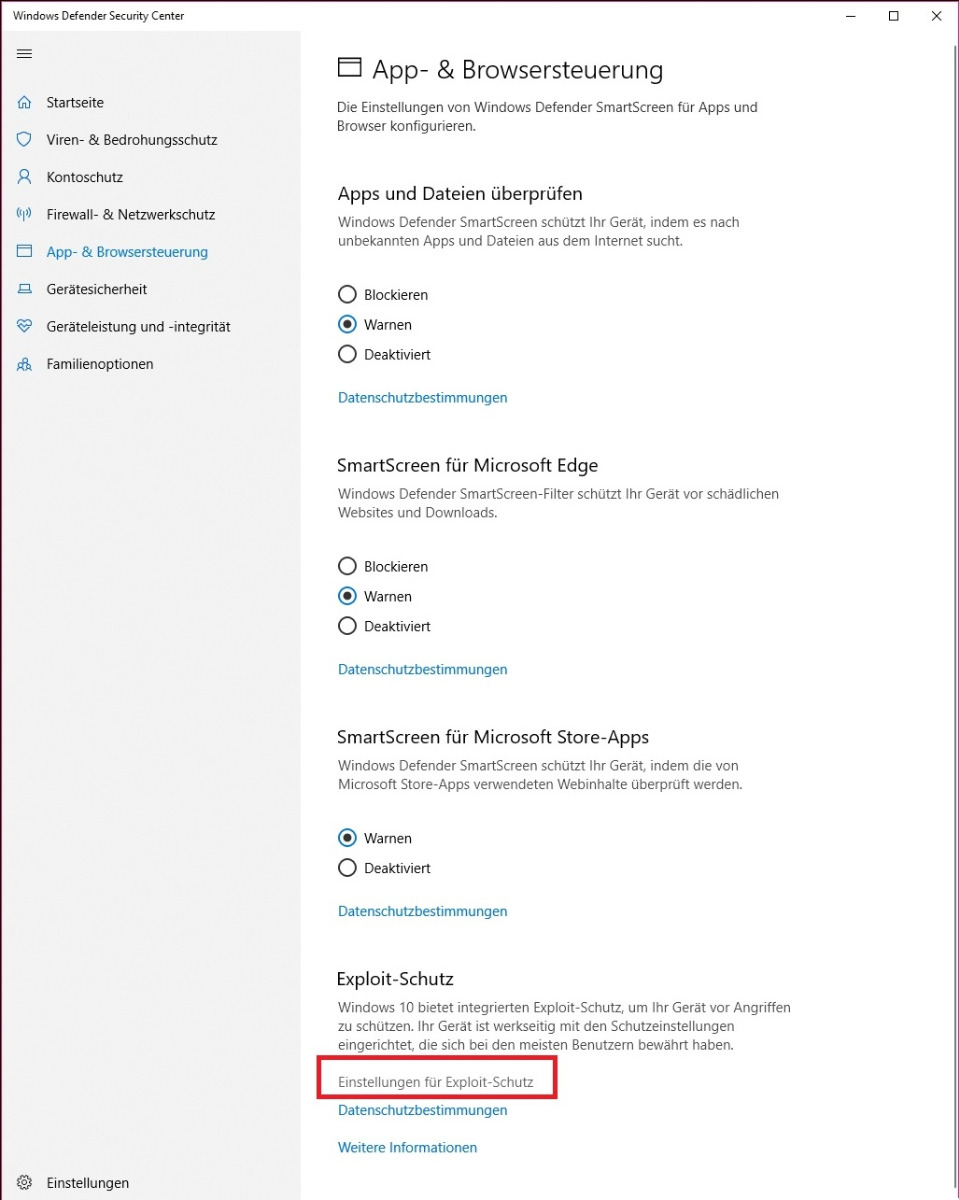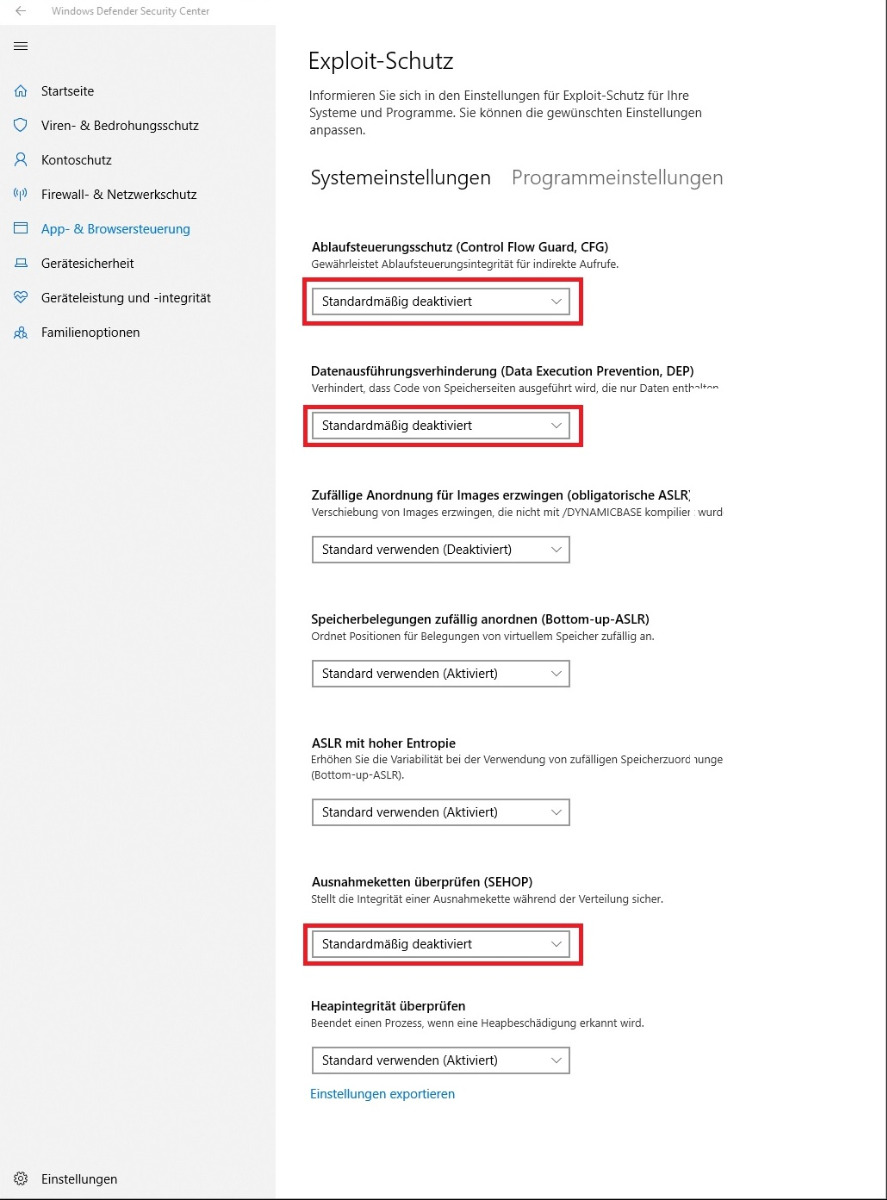How to Fix Windows 10 April Update - Cabal error Game data Files are abnormal
6 years 6 months ago - 6 years 6 months ago #14545
by Elixabeth
How to Fix Windows 10 April Update - Cabal error Game data Files are abnormal was created by Elixabeth
If after upgrading Widnows 10 to the latest version, when you launch the game you get one of the following errors:
- Game data Files are abnormal
- Cabal can't run, pleas re-install the game
Problem is coz latest XINGCODE version 71702 dont have full compatibility with WIndows 10 April Update and Widnows Defender
Solution 1: Easy one
(With this solution you will rollback XINGCODE to version 71150, that works perfect with any windows)
- Go where you have cabal folder and enter into XINGCODE folder
- Delete all files inside XINGCODE folder
- Go back and enter into XINGCODETEST folder
- Copy all files inside XINGCODETEST folder and paste into XINGCODE folder
- Launch game and done
Solution 1: Not for newbi
(With this solution you will disable some advanced option inside windows defender, to make XINGOCDE 71702 and above work with Widnows 10)
- Go Windows Settings
- Go into Update & security
- Select Widnows Security
- Select App & Browser Control
- Scroll down and select vulnerability protection settings
- There you have to disable options that have at the end (CFG), (DEP) and (SEHOP)
- Restart computer
- Launch Cabal
- Game data Files are abnormal
- Cabal can't run, pleas re-install the game
Problem is coz latest XINGCODE version 71702 dont have full compatibility with WIndows 10 April Update and Widnows Defender
Solution 1: Easy one
(With this solution you will rollback XINGCODE to version 71150, that works perfect with any windows)
- Go where you have cabal folder and enter into XINGCODE folder
- Delete all files inside XINGCODE folder
- Go back and enter into XINGCODETEST folder
- Copy all files inside XINGCODETEST folder and paste into XINGCODE folder
- Launch game and done
Solution 1: Not for newbi
(With this solution you will disable some advanced option inside windows defender, to make XINGOCDE 71702 and above work with Widnows 10)
- Go Windows Settings
- Go into Update & security
- Select Widnows Security
- Select App & Browser Control
- Scroll down and select vulnerability protection settings
- There you have to disable options that have at the end (CFG), (DEP) and (SEHOP)
- Restart computer
- Launch Cabal
Last edit: 6 years 6 months ago by Elixabeth.
Please Log in or Create an account to join the conversation.
Time to create page: 0.427 seconds