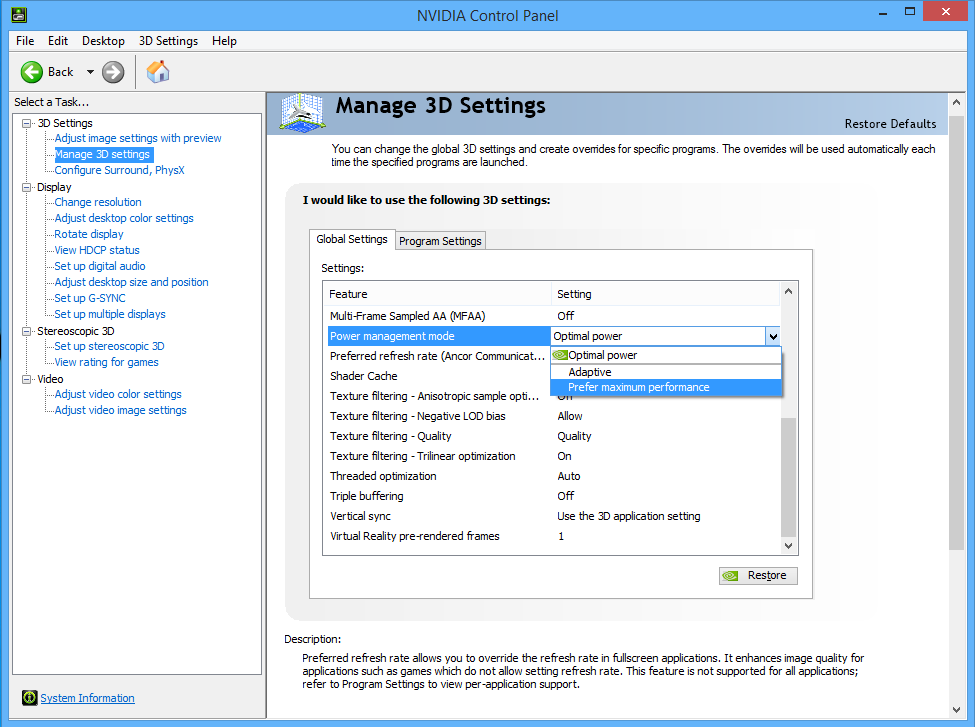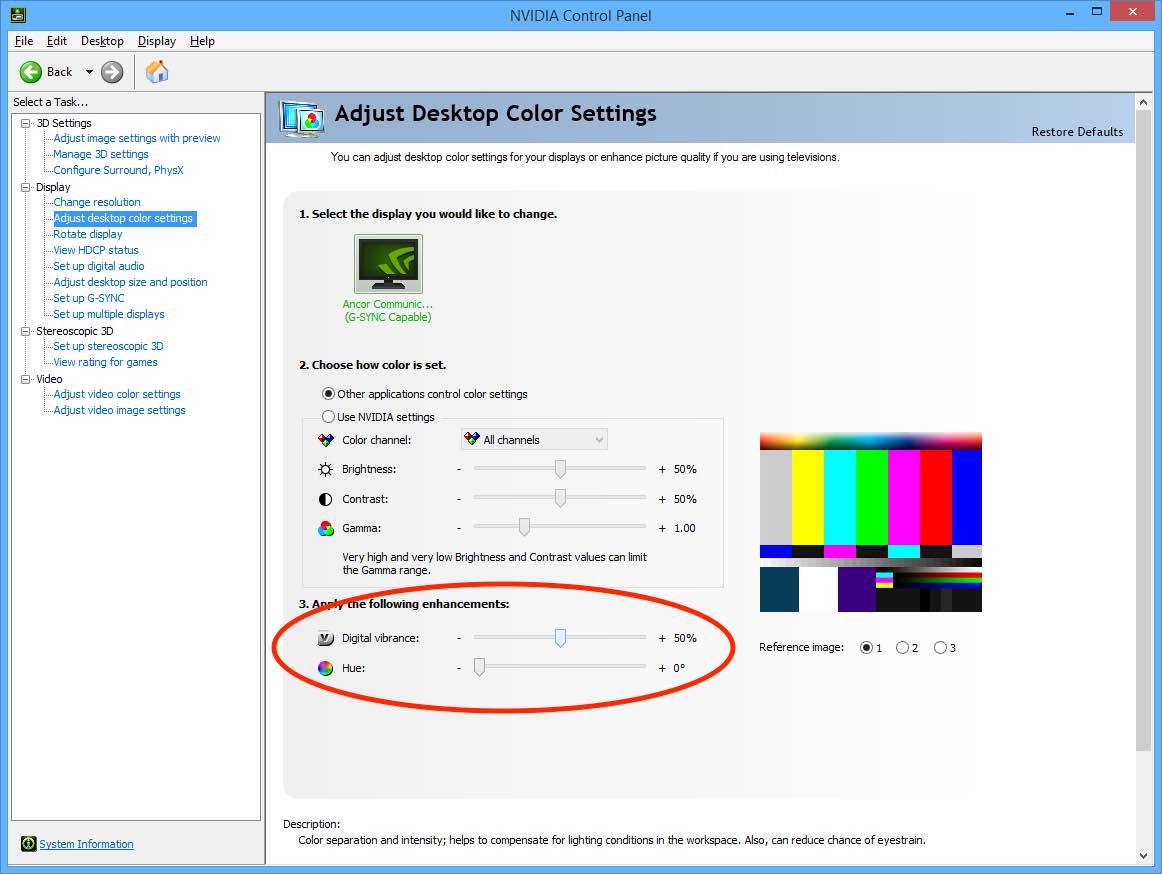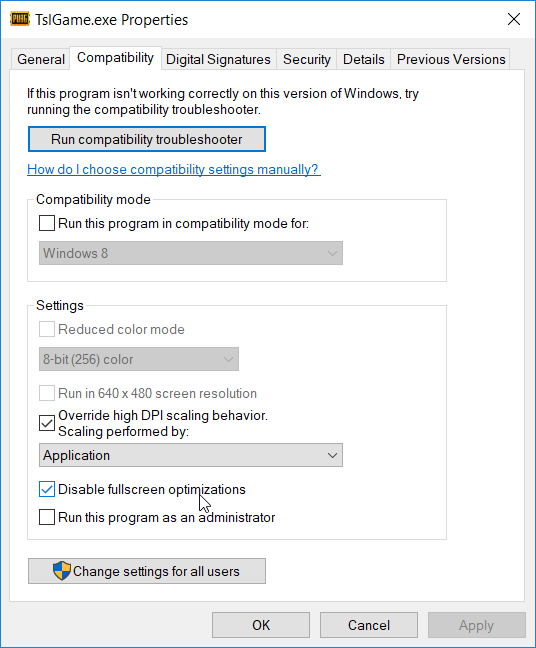How to fix and get Max FPS and end with Lag/Spikes/Freeze
6 years 9 months ago - 6 years 8 months ago #14318
by Elixabeth
Fist, only put here for Nvidia Graphic cards, coz is card i have, if you have AMD or Intel you can use same guide, looking for same options or near options.
Second, be sure you have latest drivers: Click here for downlaod Nvidia latest Official Drivers
Go to Nvidia control panel ( if you dont know how, right click on dektop and Nvidia COntorl Panel)
There go to 3D Settings - Mange 3D Settings - Global Settings Tab
There you need change:
- Vertical sync: change to Disable
- Power Managament mode: change to Prefer maximun performance
- Texture Filtering - Quality: change to Maximun Perfomace
Tunning Colors
Still inside Nvidia contorl Panel, go to Display - Adjunt desktop color settings
There you need change:
- Digital Vibrance: from 50 to 60 min (That depends from your monitor, for example i have select 75%)
Apply and done.
Only for Windows 10
Go folder where game executable is: for example for cabal you need make it in cabalmain.exe
Righ click on it Properties - Compatibility Tab
- Check Override high DPI scalling behavior and be sure you selec Application in Scaling perforamace by:
- Check Disable Fullscreen Optimizations
Apply and done.
Note that you need make this for every game.
Second, be sure you have latest drivers: Click here for downlaod Nvidia latest Official Drivers
Go to Nvidia control panel ( if you dont know how, right click on dektop and Nvidia COntorl Panel)
There go to 3D Settings - Mange 3D Settings - Global Settings Tab
There you need change:
- Vertical sync: change to Disable
- Power Managament mode: change to Prefer maximun performance
- Texture Filtering - Quality: change to Maximun Perfomace
Tunning Colors
Still inside Nvidia contorl Panel, go to Display - Adjunt desktop color settings
There you need change:
- Digital Vibrance: from 50 to 60 min (That depends from your monitor, for example i have select 75%)
Apply and done.
Only for Windows 10
Go folder where game executable is: for example for cabal you need make it in cabalmain.exe
Righ click on it Properties - Compatibility Tab
- Check Override high DPI scalling behavior and be sure you selec Application in Scaling perforamace by:
- Check Disable Fullscreen Optimizations
Apply and done.
Note that you need make this for every game.
Last edit: 6 years 8 months ago by Elixabeth.
Please Log in or Create an account to join the conversation.
Time to create page: 0.508 seconds